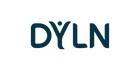Registering your DYLN Bottle is the best way to keep track of your refills so you'll know when to replace your VitaBead Diffuser. Our system will automatically send you an email reminder 2 weeks before it's time to change your Diffuser.
When registering a new DYLN Bottle, you'll be asked to enter the following:
Bottle Code: The bottle code is a 4 digit code that can be found laser engraved on the bottom of your bottle. It is directly above the indicated Bottle volume size.
Bottle Color: Easy enough, you'll select the color of your DYLN Bottle.
Bottle Nickname: The bottle nickname can be anything you want! Some of the favorites that we've seen include Alky, Flounder, and Chillin DYLN.
Usage: You'll enter some estimated usage details for how often you plan on using your bottle such as how many days per week and how many refills per day you normally consume. Don't worry, that info can be edited or updated at any time.
How Do I Register My DYLN Bottle?
Simply navigate to www.dyln.co/register (or click here) and log in, or to set up a new account. Then follow the instructions from there. If you purchased the bottle yourself we highly recommend logging in with the email you used when you placed the order.